Logging in
To log into DropTime:
- Go to https://app.droptime.net.
- Enter your company ID, username, and password.
Note:If you are using a subdomain, you do not need to enter a company ID. For more information, see Subdomains below. - Click Login.
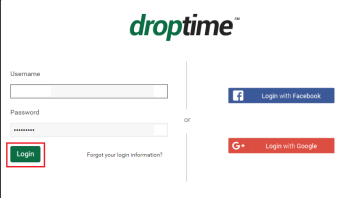
Subdomains
Your company has the option of using subdomain of DropTime to login (e.g., mycompany.droptime.net). A subdomain can be setup by contacting DropTime support.
If you use your company’s subdomain web address to login you will not be asked for the company ID, as the company will already be known to DropTime inherently from the subdomain.
Logging in with Google
If your profile has been configured to allow for single sign-on with Google in Profile Settings, you can log in using your Google account:
- Go to https://app.droptime.net or your company’s subdomain web address.
- Click Login with Google.
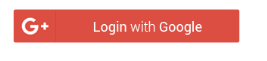
Logging in with Facebook
If your profile has been configured to allow for single sign-on with Facebook in Profile Settings, you can log in using your Facebook account:
- Go to https://app.droptime.net or your company’s subdomain web address.
- Click Login with Facebook.
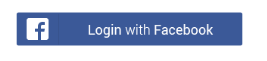
Copyright © 2020 DropTime
