Selecting and deselecting dispatches
Before we explore how to add and edit dispatches, let’s look at the different way to select and deselect dispatches.
Below are the different ways to select dispatches.
- Click on a dispatch using your mouse.
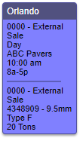
- Click and hold your mouse and drag it across the dispatches you want to select.
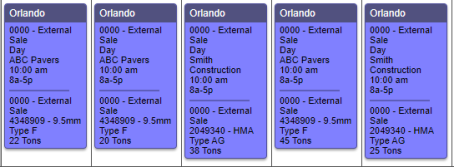
- Right-click on one or more dispatches and select Edit dispatch or Edit group.
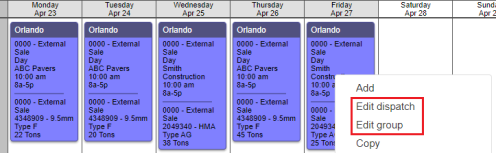
- Press and hold the Ctrl button as you click on multiple dispatches.
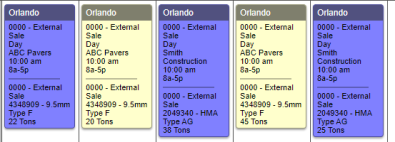
- Go to Select > Select dispatches in view to select all dispatches currently displayed on the Schedule.
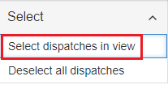
When you select a dispatch, it turns blue.
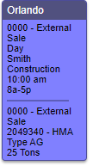
Below are the different ways to deselect dispatches (that have been selected):
- Click on the background anywhere in the Schedule.
- Click on another dispatch. It deselects everything except the dispatch you clicked on.
- Go to Select > Deselect all dispatches to deselect all dispatches currently selected on the calendar.
Copyright © 2020 DropTime
