Editing and disabling categories
You can edit and disable any categories. You can have up to 17 categories including system categories.
To edit a category:
- Go to Admin > Categories.
- Click the pencil icon to the left of the category you want to edit.

- Edit the category as necessary, and then click Save.
Note: You cannot edit a parent category for a category, as the field is grayed out. To change the parent category, contact DropTime Support.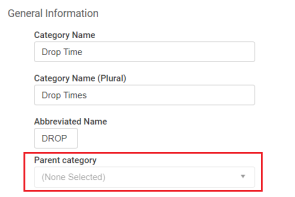
To disable a category:
- Go to Admin > Categories.
- Click the X to the right of the category you want to disable.
- Click OK.
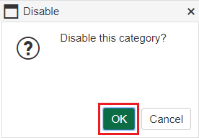
Ordering Categories
If you have permissions to access the category area, you can also re-order the categories in the order you would prefer. To do this simply drag and drop the categories in the list.
The order they appear in the Dispatch Edit Pane is as follows:
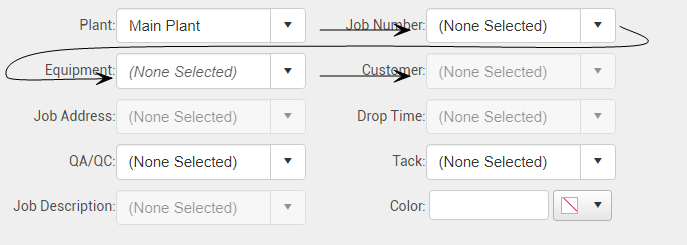
Copyright © 2020 DropTime
