Attachments
In DropTime, users are able to upload documents and attach them to dispatches. The links to the attachments are shown on the dispatch with the Information tab of the Dispatch Edit Pane on the Schedule. Upon clicking the link, any user with access (who is logged into the system and has appropriate permissions) can download the file. This is considered an Additional Cost Feature, and the feature can be enabled in Company Settings under the "Additional Cost Features" area.
Restrictions
Allowed File Types
- Portable Document File (PDF)
- Word Document (DOCX)
- Excel Workbook (XLSX)
- Graphic Interchange Format (GIF)
- Joint Photographic Experts Group (JPG/JPEG)
- Portable Network Graphic (PNG)
- Tagged Image File (TIF)
Read-Only Users
Read-Only licensed users will not be permitted to upload documents however they will be permitted to download documents.
Maximum Storage Space
A storage limit of 1 GB of total space for file storage per Company Account
Downloading documents
To download a document, click the
![]() icon on the right action icons
icon on the right action icons
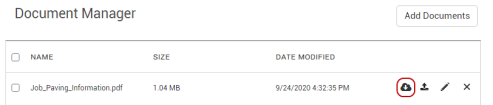
Modifying documents
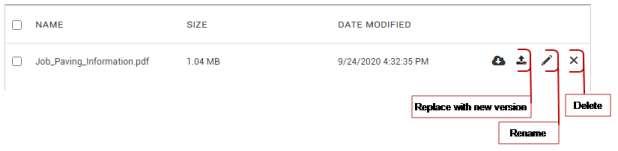
Replace with new version
By replacing a document you will not have to reattach it to any dispatches.
Rename
Updates the name of the document. The name is also automatically updated on the attached dispatches.
Delete
Removes the document from the Document Manager. In order to delete a document it can't be attached to any existing dispatches.
Attaching documents to dispatches
See Dispatch Edit Pane regarding how to attach documents to dispatches
